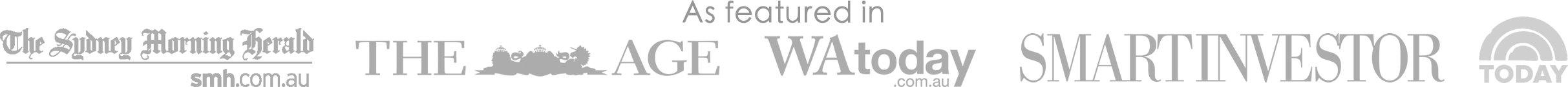Last updated by Will D. on December 16, 2025
What is SkyeBrowse
SkyeBrowse is software that allows you to create measurable 3D models from drone flights in a much faster and simpler process than previously possible. SkyeBrowse can be used by a beginner drone pilot, and does not require any special survey knowledge or equipment such as RTK, PPK, NTRIP, ground control points, or a ground station. And since the data processing is done automatically in the cloud when the drone lands, you do not need to purchase and download complicated software that requires a powerful desktop computer. In many ways, SkyeBrowse has democratised drone 3D modeling which we at DFH see as a great step for the industry.
How do you make a 3D model using SkyeBrowse?
Simply fly your drone up in the SkyeBrowse App (regular manual flying) and centre it about 20m above an object/area of interest, and in one tap, the drone will begin flying on its own, capturing video as it orbits around the object/area. When done, upload the video to the SkyeBrowse web dashboard for the cloud to process it into a 3D model. The model can be viewed in the SkyeBrowse viewer via your web browser - we recommend using Google Chrome. The flight typically takes under 5 minutes and the processing under 20 minutes, depending on the size of the area.
When the 3D model is ready, you can take distance, height, and area measurements and annotate as needed. You can also extract high res images (individual frames) from any section of the model for closer inspection. You can also export into any open source ESRI compatible point cloud format (.dxf, .obj, .las, .laz, .ply). SkyeBrowse captures the full MISB compliant metadata needed for Esri's Full Motion Video software, and it runs on a CJIS compliant AWS cloud for data security.
The history of drone 3D modelling using images and video
SkyeBrowse uses videogrammetry technology. Most 3D modeling via drone has been done using photogrammetry (an older, more complicated and slower process of capturing and stitching/processing individual images into 3D models). With videogrammetry, many frames are naturally captured in rapid sequence, providing much more usable data than still photographs, and resulting in crisper model edges e.g. building edges and much faster processing time. This means a construction site, for example, can be captured within minutes, so there is minimal interruption to site progress.
What kinds of use cases is SkyeBrowse good for?
Assets
SkyeBrowse is perfect for making3D models of assets such as buildings, roofs, bridges, towers, machinery,utilities, and tanks. Just taking regular drone images of an asset can be problematic because you end up with a whole lot of images in a folder that need to be sorted correctly, and it is often difficult to know exactly what part of the asset each image is of (they can all look similar). SkyeBrowse makes a 3D model that puts all the images into context, and you can extract individual images from anywhere on the model, for high res inspection of specific points on the model.
Areas of interest
Making a 3D map of work sites such as a construction site (weekly materials audit and progress report), land development site, section of a cliff for an erosion study, or documenting a scene for police, fire crews, SES.
1-page case study showing how SkyeBrowse was used to model the roof of a commercial building to quickly and safely audit and measure the existing structures on it (air con, ventilation units etc) for preparing engineering documents and planning a solar panel installation.
Other links and resources
Detailed 63-page whitepaper: drone-based accident Site 3D modelling.

 In this 3-min video, a Police Sergeant used SkyeBrowse to measure and document a car accident scene and commented "every time, the drone has been spot on… and saved me 2-3 days of manual labour"
In this 3-min video, a Police Sergeant used SkyeBrowse to measure and document a car accident scene and commented "every time, the drone has been spot on… and saved me 2-3 days of manual labour"