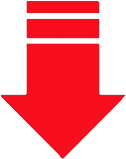Exciting Rental Fleet Updates as at April 2025
- DFH is now offering a simple credit card hold option for the value of the items you rent as the security deposit (EFT upfront no longer required).
- Your rental becomes free of charge if you decide to purchase the same item brand new within 14 days of the rental period.
- Rental fleet significantly enlarged as at March 2025, adding several units including Matrice 4 E, Matrice 4 T, H30T, M350 RTK, RTK3, flood lighting systems, tethered power solutions, M3M etc.
- We maintain a large and well managed Aus wide fleet of drones for dry hire. One of the models you are looking for may not be far from your location – call 13000 029 829 and ask for Rachel to get a quick heads up on the nearest location and best hire price for the item you need.
Contact Rachel our hire fleet manager:
1300 029 829
0490233192
Hey guys, Nick here from Drones for Hire. This is Alistair and Oscar and we're going to do the maiden flight for the DJI Agras T50. So we're up here, it's a beautiful sunny day, not too much wind and the T50 aircraft obviously behind us here.
We're going to do a regular route mission and we're just going to simulate some typical Australian conditions, so just spot spraying in pasture and we'll set off in a second. So we've got the T50, we've set it up, done our flight checks, we're ready to go. We haven't done any of the mission planning and we haven't put any fluid in it yet, so we're going to run through from woe to go.
The only thing you've really missed here is pulling the aircraft out of the box. So as Nick said, we're doing weeds in pasture spray. It's going to be a full area spray or route mission, so there's no selective positioning spraying.
I think we'll just head into the remote control now and have a look at setting it up. The first thing to note here is that we're not connected to any network, not connected to the internet. You don't need the internet to operate the Agras drones, a great feature of them.
You will find though, if we go into begin, that the map's a little bit blurry where we are because we've moved from where the maps have been loaded. So to get around this, all you do is make sure you zoom in on the area that you're going to be spraying for that day and your maps will get loaded onto the remote control and you're good to go. So we're going to run a route mission, so if we go to the top left hand corner, brings up our task mode options.
We go in here to route mission. On the left hand side next to add, if we click on this little square with the four dots, we've got two types of route mission. We've got an AB route mission and we've got a normal field mission.
Today we're going to run the field mission, click on that, we're going to click add. If we go down here next to add, you'll see a little picture of the remote control. So at the moment, these point options, a boundary point, an obstacle point or a round or a non-spray area, will be added via the position of the remote control.
So if we walk around the field, when we get to each of our boundary points, we click add and it'll lock that in on that boundary point. If we click on the controller, we'll see we've got two other options. So the one I've just selected there is aircraft.
So the one I've selected there is aircraft. So if we were to take the aircraft off, we could fly around to our boundary points, we could click add when the aircraft's hovering over the desired point and it'll record that on the map. If you're running your RTK base station, you're going to have that 10 mil accuracy for those points.
So that's a very accurate way to do a map and it's a ground-proof accuracy. The drone is literally over top of the spot that you want to be your boundary point and it'll mark that in. Now the final point, which is the one we're going to use today, or the add point option, is the crosshairs.
So you can see as I move the map around, the crosshairs move on the map. So wherever I position those crosshairs and press add, it'll create our boundary point. So we're going to just pop in four very simple boundary points.
So if I zoom out now, that's going to be our route mission for today. Really simple, nothing very complicated. We are going to be going over some undulating terrain, so we'll get a good look at the terrain tracking ability of the T-50.
Now if we wanted to put in an obstacle point, we would just click across here to an obstacle point. This allows us to put any type of polygon. So if we, for example, it's not showing up on the map here, but there is a tree just here somewhere.
But let's say hypothetically there was a tree in the middle of this spray mission, we could just put in any polygon or any three points. And there we have now our obstacle area. So the drone will completely avoid this area now.
It won't fly over and just not spray, it will completely avoid that. We've got another options for obstacle points and that's around. This is great for like a tank or a nice tree that's got good foliage on it.
So we'll put another one over here. I'll just click add. And if I zoom in, I've got two points there.
The one in the middle is the position, so I can move that. And the second one is the radius of the circle. So I can pull that out.
There we go. So we've widened that radius and now the aircraft's going to completely avoid that. It's a good time to note here the different colours of the lines of the swim lanes there.
So yellow. Yellow is spraying and then white is flying over, but the spray system will be turned off. Our final option here is a non-application area or a no-spray area.
Again, any three-sided shape. Put in our four points. Now if we zoom in here, you'll see that those lines have gone white.
So the drone will fly over those, but it won't spray. And that's basically it for setting up your flight mission area. So we'll go into some spray parameters now, but you can do this anytime.
You can walk around with the remote control. You can have it in your side-by-side when you're doing some mustering and mark out a patch of thistles. You can drive around the boundary of your crop and mark this out.
You can sit at home and mark it out based on the GPS mat using the crosshairs like we just did. There's those three main ways to get those boundary points. The crosshairs, the controller or the aircraft.
They've all got their advantages and their limitations. But because you've got those three options, there's not many circumstances where you can't get a really accurate map and do it quickly for the scenario that you want. So for example, the crosshairs is really quick and gives you the ability to sit at home and do it how you want it.
But walking with a remote controller or flying the aircraft gives you that ground-proofing accuracy. Okay, so we're going to save that. We're going to call that Test T50.
There we go. Okay, so that's saved now onto the system. You can upload that on the cloud.
On the right-hand side here, it's going to tell us how much liquid we're going to need, and it's going to tell us our task area. If we go over to the left-hand side here and click out this menu, it's going to show our field options. So we've only got two made so far.
We had a little muck around with one first thing this morning, and then this is our one that we just made, Test 50. You'll have a list there of all your tasks. If we click across here to In Progress, this will show us tasks that we've started but haven't finished.
So if you go out and you get halfway through a spray job and you run out of, you know, fluid or something or you've got to go home, you can come back and continue that mission from wherever you left off. Okay, so we'll go back into Fields. Now there's two ways we can select a field.
We can go on the map here and you can see we've got our two areas that we've made, or you can do it in the drop the slide out menu like I just showed you. So we're going to click on that one and we're going to go Use. I'm just going to go to Edit, Basic.
Okay, here we go. So when we're still in this mission planning area, if we click across the slide out menu, you can see here we've got our flight route settings. We've got our route spacings, which we can change later on too.
We're going to put them to six and a half, and we can widen one side or we can widen the overall margins. So if we widen the overall margins, if I change that to five and press Enter, just watch up here along the boundary line. Now everything's moved in.
If you watch on this side now as I minus that out, you'll see that the it'll move closer to the boundary where the spray is finishing. Put that down to zero. We can widen one side by clicking one side widening.
To do that we're just going to click on the side we want to widen, and then we can widen it out. This is a handy feature if we've got a crosswind that might be getting close to a sensitive crop or something like that on a boundary line. You can bring one side out or in closer or further away from the boundary point.
The next one we're going to look at here is start point settings. So if we click on start point settings, we should be able to select whichever corner we'd like to start from. So the green is our start point there.
You can see that the start point's moved out to this corner. If I click over here, there we go. It's moved over to that side.
We're going to stick with this closest one. The next one, this is the main one I wanted to take a look at in the advanced settings there. Okay, so we've got route only, we've got route and boundary, or we've got boundary over only.
So if I click route and boundary, you'll see that now there's this orange line that runs around the boundary of the field. So what will happen is the aircraft will start at the green dot, it'll fly the swim lanes, it'll then finish at the yellow dot, the swim lanes, and it'll do a boundary run around the boundary. This is basically just a headland.
We can choose whether it's clockwise or anti-clockwise, just changing the direction of this arrow, the direction the aircraft runs. Single side spray, so we can just turn off one side spraying to do this boundary run and we can change our course angle. Then the other option there is boundary only.
So if you've got a fence line, say, you can run a boundary only and you can run a single side spraying and that aircraft will run around the boundary of your paddock and just spray out one side spraying your fence line. So we're going to do route and boundary, everything's good. Okay, we'll save that again.
Okay, so now we've got our basic spray parameters. So over here we've got our litres per hectare, we're going to punch that up to 60 so that we get a couple of fills. We've got our, this is our droplet size, so at the moment we're set to medium or 320 microns.
So we can slide that right up to 50 microns or right down to 50, sorry 500, up to 500, down to 50. So we're going to put it at 250 microns, it's just a little bit better visually. As a general rule you want to be, for most herbicides, you want to be between 500 micron down to 250 sort of minimum.
Okay, we're going to apply that. So you see here our litres per minute is 12. We can't change that, the system will automatically change that depending on your litres per hectare rate and your flight speed.
Flight speed at 17.6 kilometres an hour. Anything above 18 you tend to compromise the ability of the drone to terrain track. Having said that, the T50 should be a lot better at that.
So we'll start off at 18 today and see how it goes. Height above crop, usually between three and four for weeds in pasture type stuff, so we'll put it at 3.5. Route spacings, we're going to go with 6.5. Okay, low speed ascend, this is a great feature in a lot of this weeds in pasture type spraying. As the aircraft slows down, it will start to ascend, start to rise up.
That allows your spray pattern to remain a little bit more consistent as your speed changes. As your speed changes, it affects what your rotor wash does and therefore affects your spray pattern. So when we slow down, if we rise up, we give those droplets more time to spread out and maintain a more even spray pattern.
So we're going to put that on, we're going to put that at 1.5 metres. Okay, the one thing that we didn't look at before is if we want to change the orientation of our swim lanes, we're just going to click on the side. So if I want to change my orientation of the, go into here to edit, I can just click on one side of the boundary and it's going to orientate my swim lanes to that boundary side.
We want to try and get our aircraft to be running long straight flat lines. So in this circumstance and looking at the terrain in front of us, that would be running up and downhill and it would be running in short runs. So we want to leave it how it was.
It's going to be running kind of along the contour lines and it's going to be doing the longest runs possible. So that's our sort of mission runs. Okay, that's it pretty well set up now.
We're going to go and put a battery into the aircraft and fill it up with fluid and then do a quick spray system check. We've already done all our pre-flight checks. When you do your pre-flight checks, usually you do them without fluid in the tank.
So that's still empty. So we're going to initialise the aircraft. Okay, so we've put the battery in.
We've just re-orientated our swim lanes or our spray runs. Now we're going to put some fluid in the tank. So we're running a 30 litres per minute 12 volt pump here.
It's not the fastest fill setup. We like it because if we're doing education demos or set up days, it's quiet. You can still have a conversation.
If you're setting up for a contracting job, you'll usually want something, you know, around that 60 litres a minute, maybe up to a petrol system which is 120 litres per minute or something like that. So we're going to put about 30 litres in today because we want to show the fill cycle. A lot of your weeds in pasture stuff, you might not be putting in your full 40 litres.
For the most part, you'll be somewhere between 20 and 30. You're looking for efficiencies. So you want the aircraft to return with no fluid in the tank but with about 30% battery.
If you're returning with fluid in the tank and a 30% battery, like a low battery, that means you've kind of had wasted energy. The aircraft's been carrying around that extra weight when you really couldn't utilise it anyway. Okay, so on the screen here we can see that we've got 32.7 litres out of 40. We've got 99% battery in the aircraft. We've got 28 satellites, so everything's good to go. So pretty simple from this point.
We're going to monitor the aircraft but the aircraft's going to do pretty well all the flying. So in this route mode that we've chosen, it's not like a fruit tree mission or a mission where we've done some of that processing. You can check out some of those videos on YouTube.
This one is simply the aircraft's doing all the processing, all the flying on the go. So all we're going to click here now is start and then we're going to initialise the aircraft and let it take off. So we need to stand back to our safe distance and then we're going to go.
Okay, so I click to start. Now the remote control is going to upload that mission into the aircraft. So on the remote control here we've got our GPS systems normal, we've got 28 satellites, our radar is okay, our spray system is okay.
We're in hill or orchard. The main thing that's going to happen there is if the obstacle comes to something complicated, it will rise up over it instead of going around it. All our functions are returned to home if we complete the task and all we're going to do is slide to execute.
Clear the props. Aircraft on ground. Aircraft's flying out to our start point and you can see on the little screen on the left here, the aircraft's over our start point and now it's off and flying.
So we can see our altitude's holding at about 3.1 metres. We should be between 3 and 3.5 is what we want to see there. Speed is 17 kilometres an hour.
Okay, if we click onto the screen there we can watch it go. Quite impressive terrain tracking there for 18 kilometres an hour. Some fairly steep terrain there over the rocks, dropping down over them.
Okay, over on this left hand side we can pull up our spray parameters and we can adjust a lot of them on the fly. So if I want to change the droplet size, I can slide that up and apply and now that'll be running at 420 microns. I can also change the flight speed.
So if I want to bring that down to 10 kilometres an hour, I can do that and the aircraft will slow right down. You've got to remember if you change the speed or the height mid-mission, it's going to change your spray pattern. But we run through that sort of thing on our setup days to try and give you a good understanding of how your flight height, speed and other parameters are going to affect your spray pattern.
So back to 18 kilometres an hour there. In the top right hand corner here we've got our litres remaining, so we've got 18 litres. So we're going to wind up our rate to 100 so that we get a bit more fluid out and then we're going to do a battery and fluid change.
So as I mentioned before we really want to be looking to have the aircraft returning with no fluid but the battery somewhere above 30%. If you look in this image here of the flight path you can see this little tank with a cross through it. That's when the aircraft's going to run out of fluid and it's going to go into return to home mode there.
Down the bottom here you see our flow rate's up to 15.2 litres per minute it had. So that's getting close to our maximum of 16. Remembering that if we had the T40 it was only getting to around about 12.
So already we're putting out a lot more fluid at a quicker rate. Okay we're coming up to our tank empty. On the top right hand corner you see it down to zero.
Okay now the aircraft's going into return to home. On the right hand side here we've got our task summary. It's going to tell us how many hectares we've done, how many litres we've put out and this is how you keep track of your job, how it's going.
Okay so we've got to do a battery change and a fill now. So you'll notice that in that whole process that was all the drone. We didn't do any pilot inputs, I wasn't flying at all.
I in theory could have had the drone down, the remote control down. So you can see the thing that held us up there probably the most was our filling. Again we're running a 30 litres per minute pump.
So you know you go up to 60 you're going to halve that refill time. Okay the one thing I am going to change before I take off quickly is I'm going to change my return to home height. So we're starting to head uphill now.
So I'm just going to move it to the left. So I'm going to change my return to home height. So I'm just going to 15 metres and now the aircraft will rise up to 15 metres.
Then I'm just going to hit resume. Again we get our pre-task checklist, check everything's okay, slide to execute and that's it. The aircraft's now got a new battery, it's reconfirmed its GPS signal and it's just going to continue on the mission.
I'm going to pass the remote control to Nick now and we're just going to have a look at the charging. So if you want to follow me we'll go around the back, we'll turn on the generator, we'll run through the charging system. Nick's just basically going to be holding the remote while the drone keeps on going with that task.
So if we come around the back here. So here we've got our generator, we're just going to switch that on. It's got our two leads, our two 15 amp leads, which run around to our charger.
So usually you'd have this running. Charger here, we usually want our charger in the shade. Usually want our charger and batteries in the shade and we turn that on and then we and now our battery's going to start charging.
So usually when you're in a spray mission, the aircraft will come and land, you'll put your battery straight on to charge and start it charging straight away. We might have a little bit of a lag here but what we should see is when this aircraft has finished its run, this battery will be fully charged and ready to go again. So the next thing to have a quick look at is our fill station here.
Pretty simple setup. We've got a 250 litre tank in there. We've got a Venturi agitator to keep agitating it when we're not getting fluid out and we've just got our reel there to run straight to our drone to fill it up.
So this system that we have, we pre-mix before we get out so we carry a hot mix. A lot of the other systems and if you use something like the Batchmaster, you're probably more going to be mixing on site as you go. So you might mix up batches of 160 litres to maybe 200 litres and you'll have a thousand to two thousand litres of fresh water you'll mix as you go.
This setup's more designed for a compact weeds in pasture type spraying as opposed to a broad acre, sort of lots of batches, lots of mixing. All right, we're going to check in how Nick's going. See the battery's coming along now.
We're up to three bars so we're about about 75 percent. We'll go look at Nick. All right, just keep it running.
Okay, so Nick's probably got another two runs before he runs out of fluid. We can see on his remote there we've got the battery empty icon there. Everything's going pretty well.
About 51 percent battery left. So at any time I can just touch this little window here to switch to seeing what the drone sees, real time of course. I can use this little wheel up here to change the angle of the camera, bend it up or down like that.
Touch that window again to switch back to overhead view. And the green indicates what's already been sprayed. The yellow is to be sprayed.
And that small icon there is the estimated point at which it'll run out of liquid.
Unstoppable today, unstoppable today, unstoppable today, unstoppable today, I'm unstoppable today.
Much more elegant landing. It is. So the aircraft's just landed.
We come over here, we see we've got four lights going on there. So it's very nearly done. We're going to pull it off and see what percentage is on there and then we can turn off the generator.
So normally we'd have the generator running, we'd bring the battery back, put it straight on the charge, and then that one started charging and away we go. How much battery we got there Nick? 91.
Okay so we got 91%, so if we put that on charge straight away we should have got around 98 to 100% which is perfect. Okay well that's basically it, that's how we run a normal route mission. We'll send the aircraft off and let it sort of finish up but you know you can imagine doing a weeds in pasture type spray, doing some thistles on a sheep camp or you know whatever your target species is, you're just going to mark out that area, send off the aircraft, it's going to do its spray, you're going to be busy changing batteries and filling up the aircraft when it comes back in.
And you do need to keep a constant monitor on the aircraft but it's all automated, you set up the mission, you slide to execute and off it goes. It comes back in, you do your fills, you resume, slide to execute, off it goes again. So we'll initialise again, send it off and yeah watch it finish off its job.
Let's resume, disable, resume. All right guys so we're just finishing off the mission that Oscar designed and right now we're doing what's called connection routing which is the aircraft's going from where we're standing at the refill point over to resume the mission which is that green dot there. So it's arriving there now and it's going to turn around and then carry on down that yellow line there to resume from where it ran out of liquid.
Should do it the next two runs. So it's going to turn right now. All about 50 metres.
It's going to turn right again. But I can't help you I like it Nick. Look at it go.
I like how you do it. It certainly is a smooth operator this one.
It's like the train tracking is so solid at 18k. This will be interesting. Oh yeah so it's doing a what we call a headland or a boundary run.
So it's basically the drone's just going to go around the entire outside of the field and spray the edge. So some of the problems that you can have using any spray system actually but drones particularly is as they slow down your spray pattern changes so as you get to the end of a run your spray pattern might narrow. So by doing a boundary run or a headland at the end it means that the spray system's functioning and operating while the aircraft's going at its speed at full speed and then it cuts off in that last sort of three to six metres depending on what your settings are and then it slows down in that time which allows the spray pattern to remain consistent and then when the aircraft does its boundary run well it's holding that speed the whole time. Okay so the aircraft's finished the spray mission and it's just going to automatically return to home.
I can see here that it's done a total of 1.53 hectares 86.6 litres. We stuffed around with that litres per hectare a fair bit in there just to show different features and that's pretty well it. It's going to return home automatically land.
There is different settings in the T-50 which allows us to control how much pilot input we need to have a landing but you'll see here we've got it set up so that as it comes in to land in an automatic mission we're going to get a prompt which requires us to confirm that we want it to auto land. So we're just going to click on R3 and the aircraft will automatically land. Sweet.
Okay so that's our basic route mission done. We just did about one and a half hectares. We had a very rate so that was put it out about 80 litres but we kept changing the litres per hectare.
I think it gives a good example of your battery changes, your fill, how it all basically works. You can kind of extrapolate that out to a larger broad acre setting. You're going to be running a lot longer, a lot straighter run so you're going to be a lot more efficient.
There's going to be less terrain tracking so your batteries are going to get more area done but basically that's the simple aspect.
Yeah, a route mission is really the most common way these spray drones are used. It's very effective, it's easy to set up, it's uncomplicated so we don't need a mapping drone, we don't need an RTK system, we don't need Terra. It's just the standard three battery kit doing a great job tracking the terrain nicely with those radars working away and the binocular vision system, inputting do not spray areas like over waterways or dams, inputting obstacles like trees and things.
You can really get a lot out of these T53 battery kits just as they are without any extras, without any complications. You can do a lot of these route missions and get a lot of spraying done without much complication or cost.
And as you saw, we literally came here, we got the T50 out and that was it. We just had the remote, we set it up in 10-15 minutes. Once you've had your setup day with us, it's so easy for anyone just to come out and just get stuff sprayed.
You can see, if you put the camera over here for a second, you can see the vehicle we have. It's very lightweight, set up, very manageable. Just the generator, the drone of course, the 12 volt pump, the retractable reel and a small tank.
We can do a lot of spot spraying, get a lot done with just a fairly simple, lightweight, manageable system like that.
And the good thing about all these Agra systems is if we want to change this setup to be a more broad acre setup, then all we do when we do that is we add a 1000 litre IBC, we move our batch tank to a trailer with a 1000 litre IBC and we add a petrol pump. And then suddenly we've got 120 litres per minute, we've got 1250 litres of fluid and we can get out into a broad acre setting and spray what we like. So very easy to scale up.
So in other videos we'll move on to a couple of other flight modes, but that's a regular route mission, very common way to use a spray drone. Simple, get a lot out of it and yeah, we'll take it from there. Awesome.
Thanks for watching. Thanks guys. Bye-bye.
35-min video: T50 Full Spraying Demo
2-min video: Customer scouting stock yards, feral pigs and even mustering.
T30 demo, T40 demo, and T50 demo
8-min video: summary of the T50s flight modes available on controller screen
2-min video: see the high flow rate and penetration a DJI T50 can deliver
Video the T50 holding its droplets in a controlled vortex bubble over a rice plantation
Go to all our YouTube videos (demos, how-to videos, Shorts)
Get fast local quotes for contractor spraying or mapping work here
View dry-hire drone rental fleet and prices
DFH Batch Master chemical mixing stations
DFH aluminium enclosures for spray drones (2-min video)
CASA article: Drones taking agriculture sky high
AAUS: the leading association for uncrewed systems (drones, ROVs, robots) in Aus.
DJI Agriculture main site
Blackberry control action groups: Weeds Australia, VIC , NSW
Cotton Australia main site
© 2025 Drones For Hire. All rights reserved.
This article may not be reproduced, distributed, or transmitted in any form or by any means without prior written permission from the author or publisher, except in the case of brief quotations used for review or scholarly purposes.
Disclaimer: The information provided in this article is for general informational purposes only and does not constitute professional or legal advice. While efforts have been made to ensure the accuracy and relevance of the content, readers should consult with qualified experts or local authorities before making decisions related to agricultural drone use, regulations, or investments.