2024-25 $20,000 instant asset write-off for farm business.
Details here.
24/7/2024: Aussies could endure wetter than average summer. Sky News.
6 reasons why spray drones have a big future in small plot broadacre farming
2024: View upcoming spray drone demo day dates and locations 
More rain to continue into late 2022 – will your spray rig stay in the shed?
Update 2/8/2022: More rain on the way for Australia, reported on SMH
With La Niña predicted to continue for months and potentially into spring, another developing weather system could bring even more rain.
Spray drones can be very useful for areas or your property that need treatment urgently but are too wet for your ground-based rigs to get across. Drones also don’t damage/trample the ground.
Update 14/11/21: Read about grants of up to $20,000 via the Producer Technology Uptake Program
With every spray drone sold, DFH supports our customers in 5 key ways:
1. A full day equipment set up and training session, face to face on your property or an agreed location. Via Google Meet online if a particularly remote location. DFH is an official DJI authorised dealer for agricultural spray drones.
2. A complimentary Phantom 4 RTK flight to contour map the first section of your property that you wish to spray first (up to 100 acres). Particularly useful if you have hilly or complicated terrain to spray.
3. Credit for receiving spray drone job inquiries from our job inquiries marketplace (30,000 inquiries processed). Very handy if you wish to use your spray drone as a commercial business or just to pick up the odd local job.
4. Extensive T10 and T30 parts supply locally in Sydney for express shipping to customers when your spray drone is out of action. Considerable T20 parts also in stock and some MG-1P parts.
5. An extra set of Tee jet nozzle tips to suit your application and goals (your choice of fine mist or heavier droplet size tips, AI or non-AI).
DJI Agriculture Authorised Service Center (ASC) & Authorised Dealer
Drones For Hire (DFH) is a DJI Agriculture Authorised Service Center (ASC) and authorised dealer. DFH has multiple staff certified as official DJI Academy Certified Agras Instructors & DJI Certified Agras Repair Technicians.
Quick Run-down
- Access: Spray areas that can’t be accessed by vehicles or that vehicles get bogged in
- No ground impact: no earth compression/crop damage (unlike utes/tractors)
- Safer: Much less potential to get herbicide/pesticide on your body, unlike back-pack sprayers.
Efficiency
The T10 achieves an efficiency of 16.5 acres per hour on average (with a dosage of 4.8 L/acre, spraying width of 5 m, speed of 5 m/s, and height of 2 m). You also need to consider your own water/carrier dilution ratio.
How to set it up to fly
Spray drones can be flown manually using the sticks on the remote controller but this is not common and normally only for small areas. It is more common to set up a Field Plan which gives instructions to your T10 to fly automatically in a ‘lawnmower pattern’ in the sky. The field plan tells the T10 where the boundaries are, trees/obstacles to go around, and when to turn the sprayers on and the spray rate (variable-rate spraying). You can save a Field Plan for each section of your property and then use it over and over again.
Set up a Field Plan using 3 different methods
1. On-site fly around (the most common method)
Fly the T10 onsite and press a button to set each boundary corner, mark obstacles, and set a calibration point. See this 1-min video tutorial
2. On-site walk around (best for smaller areas that are easy to access by foot).
Walk around the property with the remote controller in your hand and do the same procedure as in the on-site fly around above. This 4-min video shows you how (video was made for the older T16 model but the main principles are very similar for the T10).
3. Off-site software (from home PC).
Use DJI Terra software (1 yr. subscription included for free with the T10), on your computer to mark out the Field Plan as an overlay on a Google Map. This method is best if you know the piece of land very well – and don’t have to be there onsite to remember where the trees and powerlines and other potential obstacles are.
Field Plan editing
You can edit / fine-tune your Field plan using Terra software after it has been created using either of the above 3 methods. You can adjust the boundaries, obstacles, distance between spray lines (imagine the black swim lane lines in a pool), spray amount/rate, flying speed, and the height above the ground. 2-min video
Advanced Field Planning with the P4M or P4 RTK
DJI Phantom 4 Multispectral drone (P4M). For identifying the specific areas of your property that need spraying.
Before spraying, fly the P4M over your property first to capture NDVI images. Upload these images into DJI Terra software that will process them into an NDVI map. Open the NDVI map on your desktop computer and draw zones (with the mouse) around the areas that need spraying. Save the map to your SD card and insert it into the T10 controller as a zoned prescription map. The map tells the spray drone where to go and when to turn the sprayers on – in effect it ‘prescribes’ chemical to the areas of the property that need it.
DJI Phantom 4 RTK drone (P4RTK) - best option for fruit tree growers/orchards.
Before spraying, fly the P4 RTK over your property first to capture RGB images (normal photos). Upload these images into DJI Terra software that will process them into a 3d map (terrain map/model). This 3d model allows you to create a Field Plan with more accuracy and precision than using the fly-around or walk-around methods explained above, especially if you are spraying fruit trees and or growing on a steep slope because the Field Plan is easier to create when you have a 3D view of your property.
Managing Field Plan accuracy
There are 3 different levels of accuracy that you can achieve regarding the flight path of the T10.
1. Regular use (non-RTK)
This method does not require any extra hardware, or RTK subscription, or mobile (LTE) coverage.
You do not need mobile phone (LTE) coverage where the T10 is flying as it uses satellite connections for guidance. Accuracy, in general, depends on several site-specific variables so it’s impossible to say exactly what you will get on your specific property. Setting the calibration point (compass calibration) is important as it tightens up the accuracy of a non-RTK mission (typically from about 1-3m to 0.5-1.0m.)
2. Use a DJI RTK mobile station
This method requires the DJI mobile station.
The DJI D-RTK 2 High Precision GNSS Mobile Station sits on a tripod on your property and uses RTK technology to take the accuracy from 1-3m , to sub 20 cm.
3. NTRIP/ Network RTK
This method requires a 3rd party ground station (e.g. Trimble R9) and an NTRIP network (aka Network RTK) and mobile phone (LTE) coverage.
If you already have a Trimble ground station and subscription to an NTRIP network (e.g. CorsNET in NSW), you can use your Trimble ground station to connect your T10 to that NTRIP network. When you connect to the NTRIP network (using Wi-Fi or 4G), input the NTRIP host, port, account, password and mountpoint. This 7-min video takes you through the steps. Note that this method depends on having consistent mobile phone (LTE) coverage on the areas of your property that you want to spray because it uses a 4G dongle (included standard with the T10) that plugs into the RC. This connects the RC to the NTRIP network, which is also connected to the Trimble ground station. If your mobile coverage is ‘patchy’ you have the option to revert to non-network-RTK flights for the fields where it is patchy.
What else you will need to operate the T10?
A generator (unless spraying near access to mains power)
The T10 comes with its own battery charger called a DJ T10 charging station. There is also a DJI petrol generator and charger (combined) coming out soon called the D4500i that has max power of 4500W and charging power of 3000W. it will charge a T10 battery in about 10 mins.
Don't already have a suitable generator? Click here to view some suggested models and prices
Two or more T10 batteries
3 x T10 batteries is enough to get continuous flying cycles and they will cope with that level of usage. The manufacturer suggests 2 is enough however we recommend 3 for more dependable continuous operation (spraying all day).
Two extra remote controller (handheld RC) batteries
The T10 comes with one internal controller battery called a WB37, it gives you 2 hrs life. You can attach an additional WB37 to the exterior and get 3.5-4 hours. DFH includes 2 x extra WB37's for you (3 in total) to cover you for a total of 5-6 hrs per day (put on charge typically at night).
A Sim card
A data-only sim card is required for the remote controller (RC). DFH adds a complimentary $150.0 pre-paid Telstra sim card for all Agras T10/T10 customers.
Extra spray nozzles (as needed)
The T10 comes standard with 8 x Teejet SX11001VS nozzles You can purchase other Teejet nozzles from ag stores generally and experiment to get the perfect nozzle for your application.
Suggested nozzles and their spray rates:
All Teejet:
SX11001VS (standard)
SX110015VS (optional)
XR11002VS (optional)
DJI SmartFarm – coming in 2022
The DJI SmartFarm cloud platform will be officially launched in early 2022. For now, DJI has a beta version available for testing for T10 owners. You might be interested to use this beta (draft) version to get a heads up / explore it and check out the features such as:
Cloud ortho processing
Field management
Elevation analysis
Variable-rate application
Mission planning
Ortho base map sharing to Agras app.










 Page updated by
Will D.
on December 16, 2025
Page updated by
Will D.
on December 16, 2025



 Will – DFH tech team
Will – DFH tech team

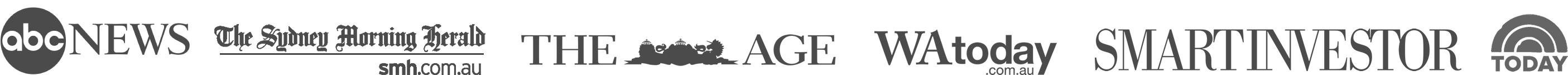


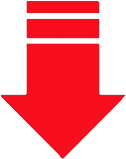
 December Sale: We’re adding these 6 items worth
$266.7
December Sale: We’re adding these 6 items worth
$266.7
 Frequently Bought Together
Frequently Bought Together







