A $500 govt. rebate is available for this drone for NSW farmers.
More info
Before the stock arrives, you may look at the Mavic 3 and Mavic Air 2S
Top 10 reasons why the DJI Phantom 4 Pro V2.0 remains a favorite for many drone pilots.
Can't decide between the Phantom 4 Pro V2.0 and Mavic 2 Pro? A key difference with the Phantom is it can be used for mapping (using software like Pix4D or DroneDeploy). The Mavic 2 Pro can also be used for mapping, but the Phantom does a much better job because its camera has a mechanical shutter. The Mavic 2 Pro advantages are that it is more portable and has an awesome Hasselblad camera for stills (but again these stills should not be used for mapping).
Also check out this excellent 10 minute in depth comparison video that covers the image and video quality comparisons.
30 minutes of flight time
24 mm lens, 1 inch sensor camera, 20 MP RAW and JPG images, and 60 fps/4K video
5 directional obstacle sensing and 4 directional obstacle avoidance
7 km of control range
Draw, ActiveTrack, TapFly, Return to Home, Gesture Mode and other video shots.
Official DJI how-to videos: how to set up the Phantom 4 Pro V2.0
Plus vs non-Plus
Both models are identical except for their remote controllers. The Phantom 4 Pro Plus comes with a built-in screen on the controller (it's basically an Android tablet - video review of screen). Good for people doing normal aerial photography and video work as the screen is super bright (very visible on a sunny day) and the convenience of not having to attach your own tablet for each flight. Also, you don't have to use your phone so you won't miss phone calls or messages (if you don't have a seperate tablet). The downside is it (as at March 2020), does not accept 3rd party apps that are commonly used for mapping (e.g. DroneDeploy, Pix4D). Therefore we recommend the non-Plus variant for people who plan to do aerial mapping/modelling.
V1.0 vs V2.0
Compared with the V1.0, this V2.0 is equipped with OcuSync - longer range (7km!) and stronger connection between your controller and drone (handles radio interference better) even in areas with strong radio signals. OcuSync also gives you wireless compatibility with the DJI’s FPV Goggles (if you use them). In addition to OcuSync, the V2.0 also has slightly quieter / more efficient propellers (minor improvement here).











 Nick - DFH team manager
Nick - DFH team manager

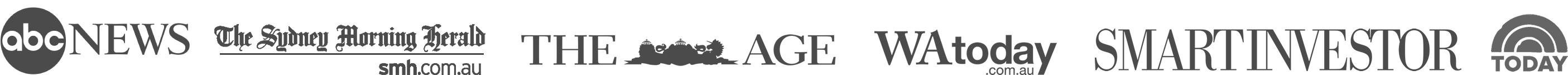


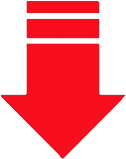
 February Sale: We’re adding these 3 items worth
$31.2
February Sale: We’re adding these 3 items worth
$31.2
 Frequently Bought Together
Frequently Bought Together







