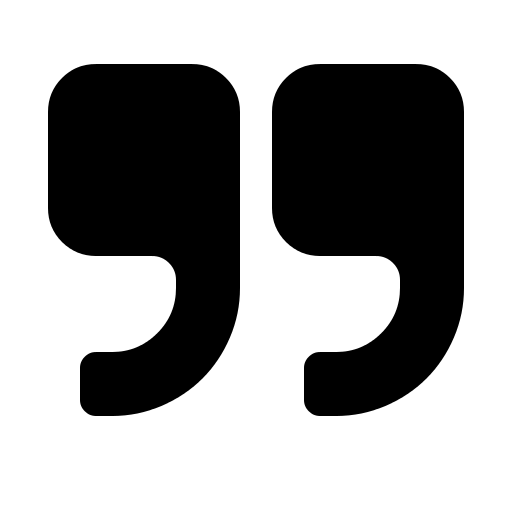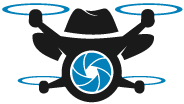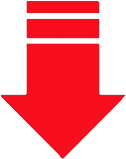| Variant |
Cameras
|
Ticket price
|
Our price
|
$-OFF
|
| X4 |
DJI X4S + standard DJI lens
|
$1,868
|
$1,357
|
$511
|
| X5 |
DJI X5S body only (no lens). See X5S compatible Olympus and Panasonic lens list
here.
|
$2,805
|
$2,298
|
$507
|
| X5 |
DJI X5S + standard DJI lens
|
$2,999
|
$2,748
|
$251
|
| X5 |
DJI X5R + standard DJI lens (records RAW dng sequences). See X5R compatible Olympus and Panasonic lens list
here.
|
$4,599
|
$2,973
|
$1,626
|
| X7 |
DJI X7 body only (no lens)
|
$4,299
|
$3,300
|
$999
|
| X7 |
DJI X7 lens only. These are standard DJI lens, the X7 is only compatible with DJI lens
here.
|
$7,399
|
$4,872
|
$2,527
|
| X7 |
DJI X7 body + standard DJI lens. The X7 is only compatible with DJI lens
here.
|
$11,698
|
$8,172
|
$3,526
|
| Z30 |
DJI Z30 (includes 30x optical zoom lens)
|
$4,099
|
$2,477
|
$1,622
|
|
|
Thermal Cameras
|
|
|
|
| XT2 |
DJI Zenmuse XT2 30Hz 336x256 13mm Thermal Camera FZXT2B13FR |
$11,440
|
$11,434
|
$6
|
| XT2 |
DJI Zenmuse XT2 30Hz 336x256 19mm Thermal Camera ZXT2B19FR |
$11,440
|
$11,434
|
$6
|
| XT2 |
DJI Zenmuse XT2 30Hz 336x256 9mm Thermal Camera FZXT2B09FR |
$11,440
|
$11,434
|
$6
|
| XT2 |
DJI Zenmuse XT2 30Hz 640x512 13mm Thermal Camera ZXT2A13FR |
$18,645
|
$18,639
|
$6
|
| XT2 |
DJI Zenmuse XT2 30Hz 640x512 19mm Thermal Camera ZXT2A19FR |
$18,645
|
$18,639
|
$6
|
| XT2 |
DJI Zenmuse XT2 30Hz 640x512 25mm Thermal Camera ZXT2A25FR |
$20,515
|
$20,509
|
$6
|
| XT2 |
DJI Zenmuse XT2 9Hz 336x256 13mm Thermal Camera FZXT2B13SR |
$9,531.5
|
$9,431.5
|
$100
|
| XT2 |
DJI Zenmuse XT2 9Hz 336x256 19mm Thermal Camera FZXT2B19SR |
$9,531.5
|
$9,431.5
|
$100
|
| XT2 |
DJI Zenmuse XT2 9Hz 336x256 9mm Thermal Camera FZXT2B09SR |
$10,499
|
$10,493
|
$6
|
| XT2 |
DJI Zenmuse XT2 9Hz 640x512 13mm Thermal Camera ZXT2A13SR |
$16,115
|
$16,109
|
$6
|
| XT2 |
DJI Zenmuse XT2 9Hz 640x512 19mm Thermal Camera FZXT2A19SR |
$16,115
|
$16,109
|
$6
|
| XT2 |
DJI Zenmuse XT2 9Hz 640x512 25mm Thermal Camera FZXT2A25SR |
$18,480
|
$18,474
|
$6
|
| XTP |
DJI Zenmuse XT-P Thermal Camera 30Hz 336x256 19mm ZXTB19FP V2 |
$11,583
|
$11,050.6
|
$532.4
|
| XTP |
DJI Zenmuse XT-P Thermal Camera 30Hz 640x512 13mm ZXTA13FP |
$17,999
|
$17,993
|
$6
|
| XTP |
DJI Zenmuse XT-P Thermal Camera 30Hz 640x512 7.5mm ZXTA07FP |
$18,199
|
$17,514.5
|
$684.5
|
| XTP |
DJI Zenmuse XT-P Thermal Camera 30Hz 640x512 19mm ZXTA19FP V2 |
$18,499
|
$17,499.5
|
$999.5
|
| XTP |
DJI Zenmuse XT-P Thermal Camera 9Hz 640x512 19mm 19SPV2 |
$17,349
|
$16,923.95
|
$425.05
|
| XTP |
DJI Zenmuse XT-P Thermal Camera 9Hz 640x512 9mm ZXTA09SP V2 |
$17,899
|
$17,199.5
|
$699.5
|
| XTR |
DJI Zenmuse XT-R Thermal Camera 30Hz 336x256 19mm ZXTB19FR V2 |
$13,999
|
$13,598.95
|
$400.05
|
| XTR |
DJI Zenmuse XT-R Thermal Camera 30Hz 360x256 9mm ZXTB09FRV2 |
$13,999
|
$13,598.95
|
$400.05
|
| XTR |
DJI Zenmuse XT-R Thermal Camera 30Hz 640x512 19mm ZXTA19FR V2 |
$21,899
|
$20,628.95
|
$1,270.05
|
| XTR |
DJI Zenmuse XT-R Thermal Camera 30HZ 640x512 13mm ZXTA13FRV2 |
$22,199
|
$20,446.75
|
$1,752.25
|
| XTR |
DJI Zenmuse XT-R Thermal Camera 30Hz 640x512 9mm ZXTA09FR |
$22,299
|
$21,049.5
|
$1,249.5
|
| XTR |
DJI Zenmuse XT-R Thermal Camera 9Hz 640x512 19mm 19SRV2 |
$20,999
|
$20,344.5
|
$654.5
|

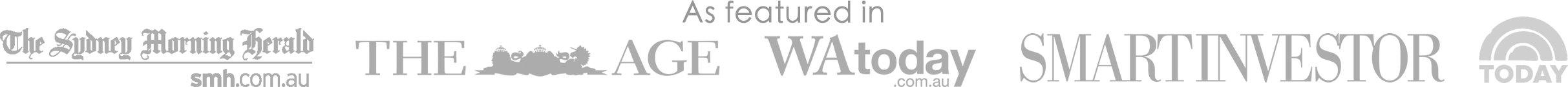




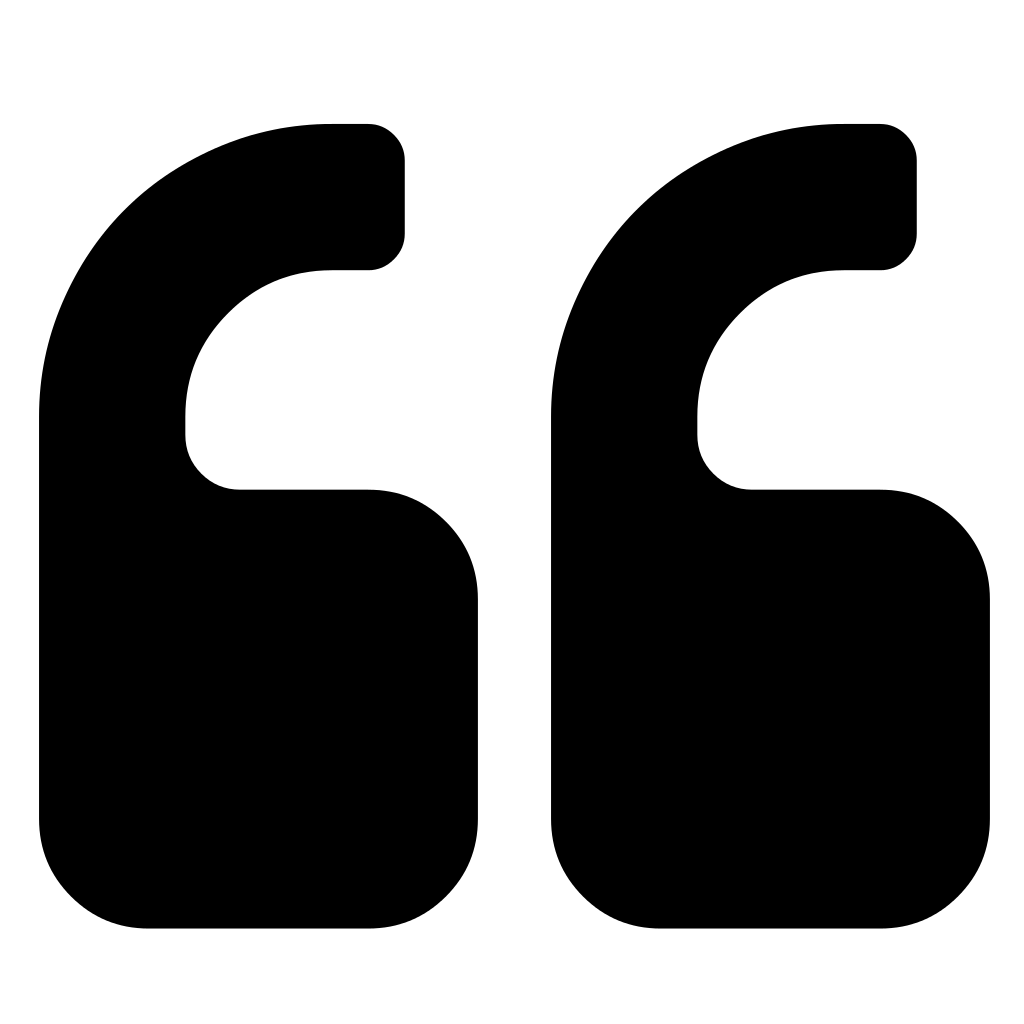 DFH had the best price, were fastest
DFH had the best price, were fastest